What is Breadcrumbs
A breadcrumb trail on a page indicates the page's position in the site hierarchy. A user can navigate all the way up in the site hierarchy, one level at a time, by starting from the last breadcrumb in the breadcrumb trail.
As of April 6, 2020, data-vocabulary.org markup will no longer be eligible for the breadcrumb feature in Google Search. To be eligible after April 6, 2020, you need to replace data-vocabulary.org markup with schema.org markup. Learn more about sunsetting support for data-vocabulary.
Lets Fixed Breadcrumbs error data-vocabulary.org schema deprecate.
Here is Simple step to fix Breadcrumbs Error data-vocabulary.org schema deprecated
1. Login in blogger account and Select your Blog in which do you want to fixed error
2. Go to Theme and Click on Edit Theme
3. Search Breadcrumbs in Theme codding like this
and find Below HTML Code
<div class='breadcrumbs' xmlns:v='http://rdf.data-vocabulary.org/#'>
and Replace this code with Below Code.
<div class='breadcrumbs' xmlns:v='https://schema.org/#'>
4. Below above code you will find the code.
<span typeof='v:Breadcrumb'><a class='bhome' expr:href='data:blog.homepageUrl' property='v:title' rel='v:url'>Home</a></span>
and Replace with Below code.
<span itemscope='' itemtype='https://schema.org/BreadcrumbList'>
<span itemprop='itemListElement' itemscope='' itemtype='https://schema.org/ListItem'>
<a expr:href='data:blog.homepageUrl' itemprop='url'>
<span itemprop='name'>Home</span>
</a>
<span content='1' itemprop='position'/>
</span>
</span>
5. Next step find below code
<span typeof='v:Breadcrumb'>
<a expr:href='data:label.url' property='v:title' rel='v:url'><data:label.name/></a></span>
and Replace with Below code
<span itemscope='' itemtype='https://schema.org/BreadcrumbList'>
<span itemprop='itemListElement' itemscope='' itemtype='https://schema.org/ListItem'>
<a expr:href='data:label.url + "?&max-results=8"' itemprop='url'>
<span itemprop='name'><data:label.name/></span>
</a>
<span content='2' itemprop='position'/>
</span>
</span>
Remark:
Red Background Code :- Need to Delete
Green Background Code :- Need To Add against deleted code
Take Theme Backup Before edit Theme
After Doing these 100 % fix Breadcrumbs Error data-vocabulary.org schema deprecated in Blogger
Comment after You Fixed issue


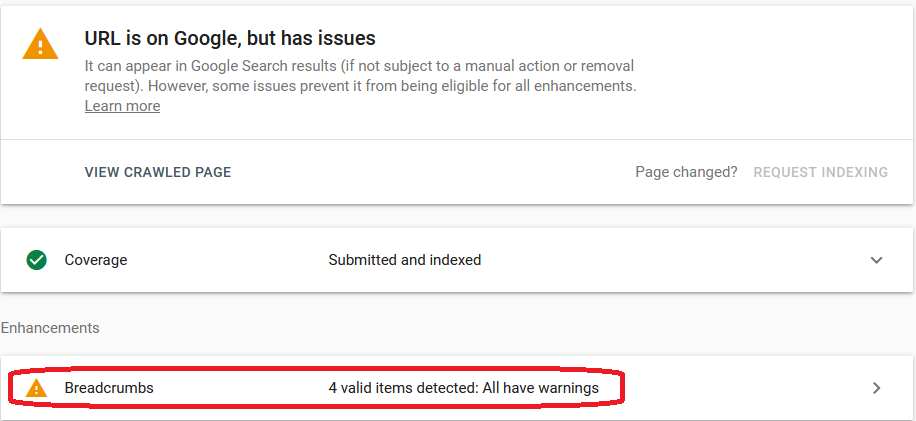




Posting Komentar
Posting Komentar